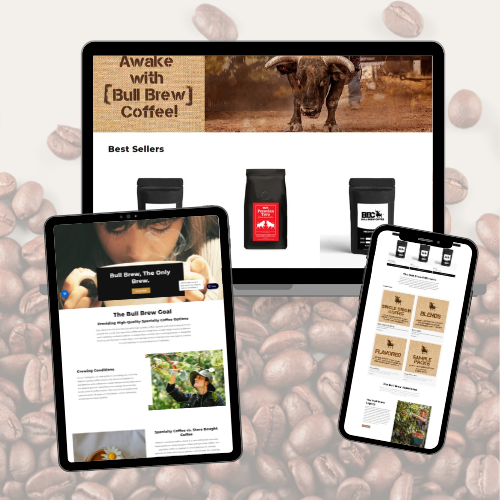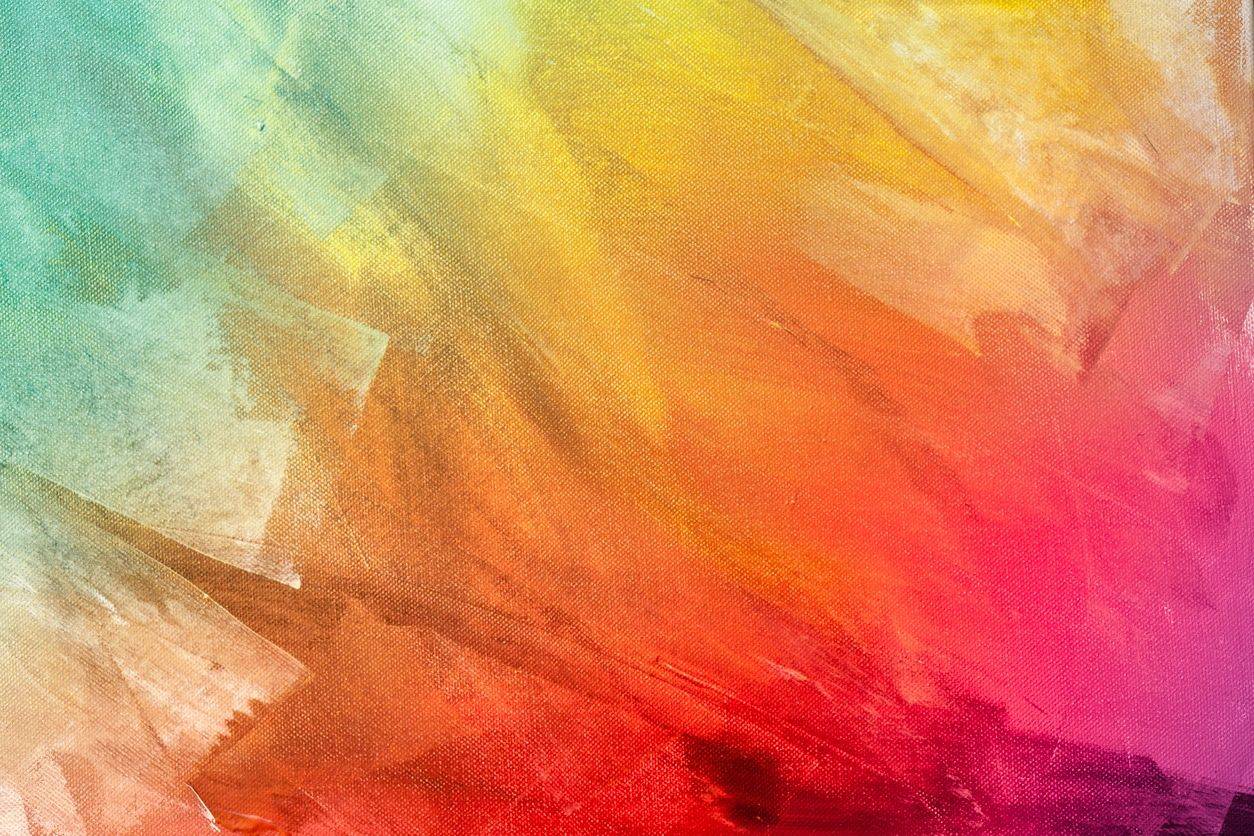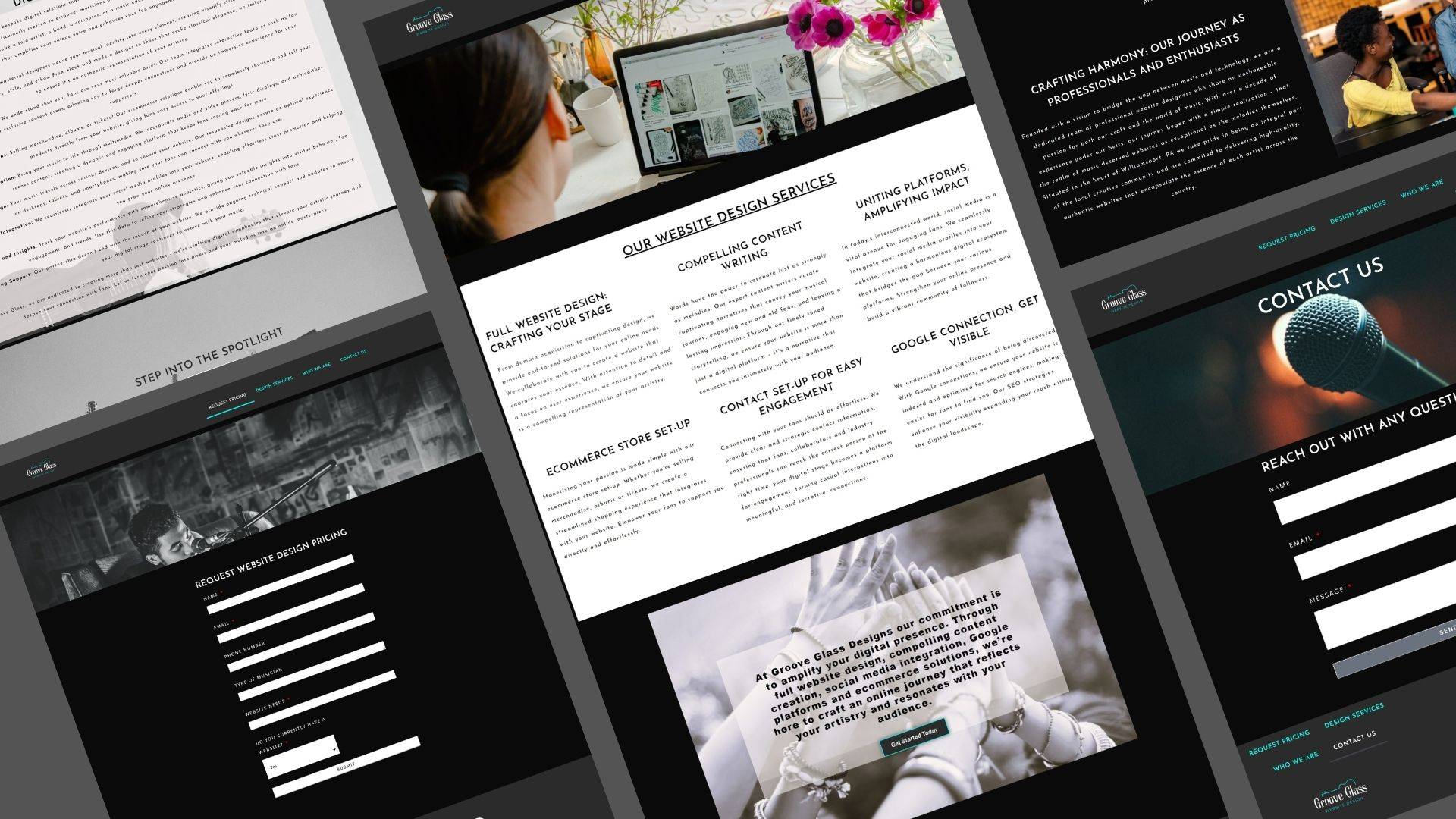Creating a Seamless User Journey: UX Tips to Keep Visitors Engaged
When someone lands on your website, what happens next? If your design isn’t intuitive, clean, and purposeful, chances are they’ll leave before they take action. A seamless user journey is the foundation of effective UX/UI design and directly impacts your website’s ability to convert visitors into leads or customers. For small businesses, improving the user journey means creating more opportunity with every click.
What Is the User Journey?
The user journey is the path a visitor takes on your website—from landing on a page to completing a goal like filling out a form, making a purchase, or scheduling a consultation. A great journey anticipates what users need and guides them smoothly from interest to action.
A strong user journey is:
-
Logical: Pages and actions flow in an order that makes sense
-
Minimal: Fewer clicks and distractions increase success
-
Helpful: Clear calls to action (CTAs) guide the next step
Why It Matters for Small Businesses
For small businesses, your website is your hardest-working salesperson. If the experience is clunky or confusing, you’re missing out on real business. A better user journey leads to:
-
Higher conversion rates
-
Longer time on site
-
Lower bounce rates
-
Better SEO performance
All of these feed into the success of your digital marketing, paid advertising, and content strategies.
UX Tips to Simplify the User Journey
Here are key UX/UI principles that can help create a smooth, conversion-friendly path for users:
-
Use Clear Navigation: Keep menus simple and consistent across the site
-
Highlight Your CTA: Make sure users know what action to take and where to do it
-
Minimize Distractions: Remove unnecessary pop-ups, banners, or auto-play videos
-
Optimize Page Load Speed: A faster site keeps visitors moving
-
Use Consistent Design Elements: Buttons, colors, and fonts should feel cohesive
-
Break Up Content: Use bullet points, headings, and visuals to avoid walls of text
-
Guide with Internal Linking: Suggest logical next steps in your content
Mapping the Journey
To improve your user experience, map out the ideal journey for your key visitors. For example:
-
Home Page → Product Page → Contact Form
-
Blog Post → Service Page → Booking CTA
-
Landing Page → Case Study → Quote Request Form
This exercise helps identify gaps, dead ends, or confusing transitions.
Common UX Mistakes to Avoid
-
Too many CTAs competing for attention
-
No clear path to convert or learn more
-
Inconsistent messaging between pages
-
Hidden or hard-to-find contact options
Tracking and Testing the Journey
Use data to understand how users move through your site. Helpful tools include:
-
Google Analytics 4 (GA4): See how users navigate and where they drop off
-
Hotjar or Microsoft Clarity: Watch user behavior via heatmaps and recordings
-
A/B Testing Tools: Test different layouts or CTAs to see what performs best
Small Changes, Big Results
Improving your UX doesn’t always require a full redesign. Often, small tweaks to layout, copy, or page flow can significantly improve performance. Focus on:
-
Streamlining your main landing pages
-
Ensuring CTAs are above the fold
-
Reducing steps in your checkout or form process
Final Thoughts
A well-designed user journey builds trust, reduces frustration, and moves your visitors toward action. For small businesses looking to grow, investing in your UX/UI isn’t just about good design—it’s about better results across all your digital marketing channels.
Want to turn your website into a conversion machine? Looking Glass specializes in UX/UI-focused website design, website development, and data-driven digital marketing that creates user journeys built for results. Let’s optimize your website experience today.