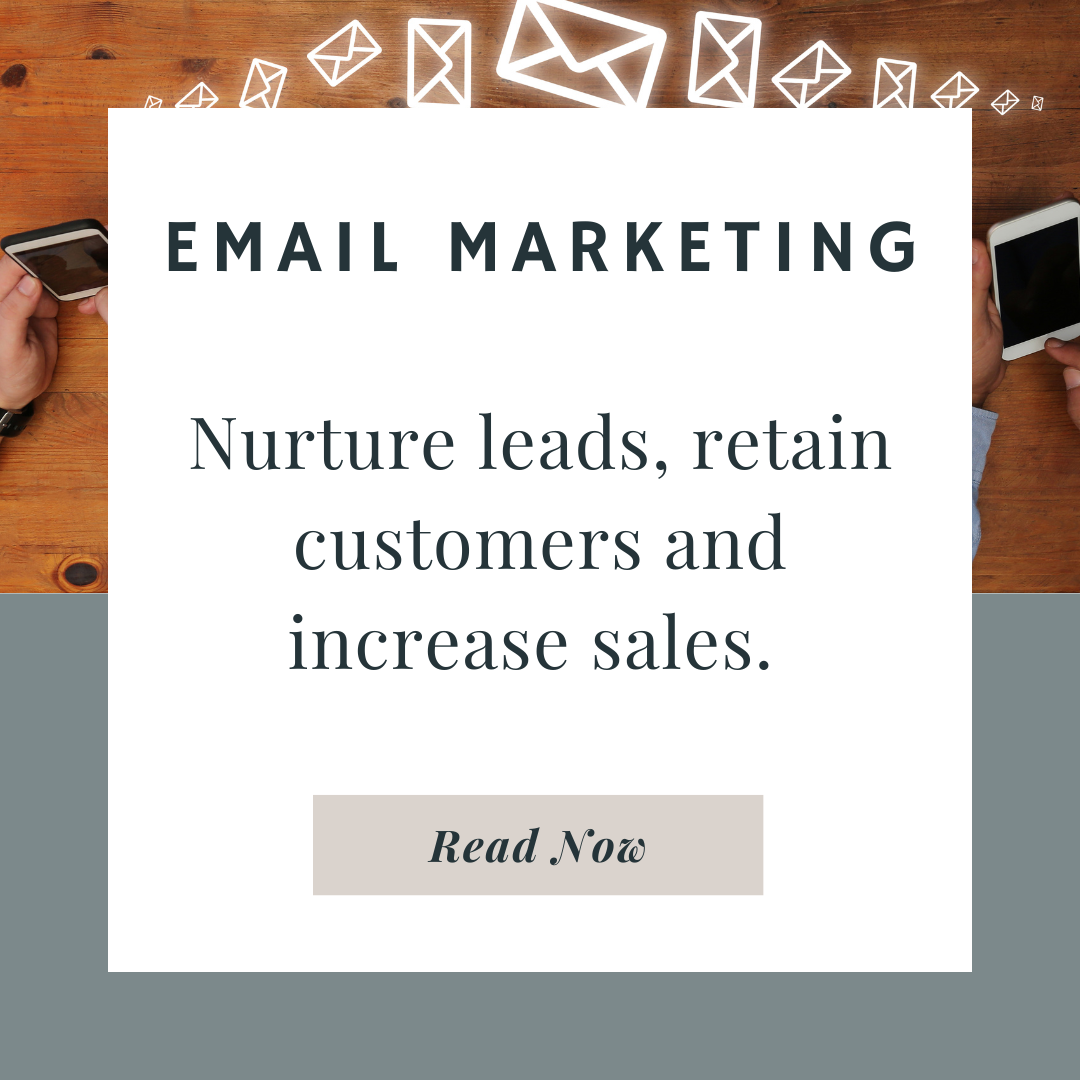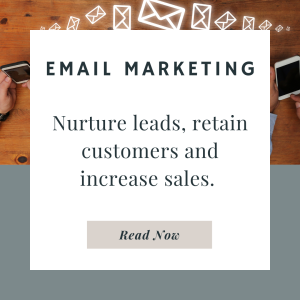Why Blogging Still Matters in 2025: A Smart Strategy for Small Business Growth
Blogging may feel like an old-school marketing tactic, but in 2025, it’s more important than ever. A well-written blog is more than just a collection of articles—it’s a powerful tool for boosting SEO, building brand authority, and engaging your audience. For small businesses, blogging is an affordable, scalable strategy that supports everything from website development to digital advertising.
Let’s explore why blogging still matters, how it fuels your marketing efforts, and how to make your blog a business-growth engine.
Blogging and SEO: A Perfect Match
Search engines love fresh, relevant content—and that’s exactly what a blog provides. When done right, blogging helps:
-
Improve keyword rankings and organic visibility
-
Increase time-on-site and reduce bounce rates
-
Generate more indexed pages for search engines
-
Attract backlinks from reputable sources
Each blog post is a new opportunity to rank for relevant search terms and drive targeted traffic to your website.
Blogging Builds Trust and Authority
When you share helpful, informative content, you position your business as a knowledgeable resource in your industry. This builds credibility with both potential customers and search engines.
Blogging can:
-
Answer common customer questions
-
Provide insights on industry trends
-
Offer solutions to problems your audience faces
-
Showcase your expertise and value
A Hub for Digital Marketing
Your blog supports multiple aspects of your marketing strategy:
-
Website Design: Keeps your site dynamic and fresh
-
Email Marketing: Provides content for newsletters and automations
-
Paid Advertising: Increases landing page quality and relevance
-
Content Writing: Establishes a consistent brand voice and tone
-
Automation: Powers scheduled campaigns and drip series
Repurposing Blog Content
A single blog post can become a valuable multi-use asset. With a bit of creativity, you can repurpose content across various platforms:
-
Turn blogs into social media graphics or carousel posts
-
Break articles into email tips or lead nurturing series
-
Create downloadable guides or checklists
-
Use blog topics as scripts for Reels or video content
Blogging and Data Analytics
Blog performance can be tracked through tools like Google Analytics 4 (GA4) and Search Console. Use data to:
-
Identify top-performing posts
-
Track conversions from blog CTAs
-
Analyze time-on-page and engagement
-
Discover which topics resonate most with your audience
These insights can inform future posts and overall digital strategy.
Quick Blogging Tips for Success
-
Focus each post on one key topic or question
-
Use relevant keywords without overstuffing
-
Break content into sections with headers and lists
-
Include strong calls to action (CTAs)
-
Add internal links to related content and service pages
-
Maintain a consistent posting schedule
How Blogging Supports Small Business Marketing
Blogging levels the playing field. It’s an affordable way to:
-
Compete with larger brands
-
Drive long-term traffic without ongoing ad spend
-
Build a loyal audience that trusts your business
In an era of fast-changing digital platforms, your blog is content you own and control. It continues to perform long after it’s published.
Final Thoughts
Blogging isn’t outdated—it’s evolving. When tied into your broader digital marketing strategy, a blog helps build visibility, authority, and trust. It’s one of the most cost-effective ways to grow your business online.
Need help creating blog content that actually works? Looking Glass offers expert content writing, SEO, and website development services tailored to small businesses. Let’s turn your blog into a powerful part of your marketing strategy.