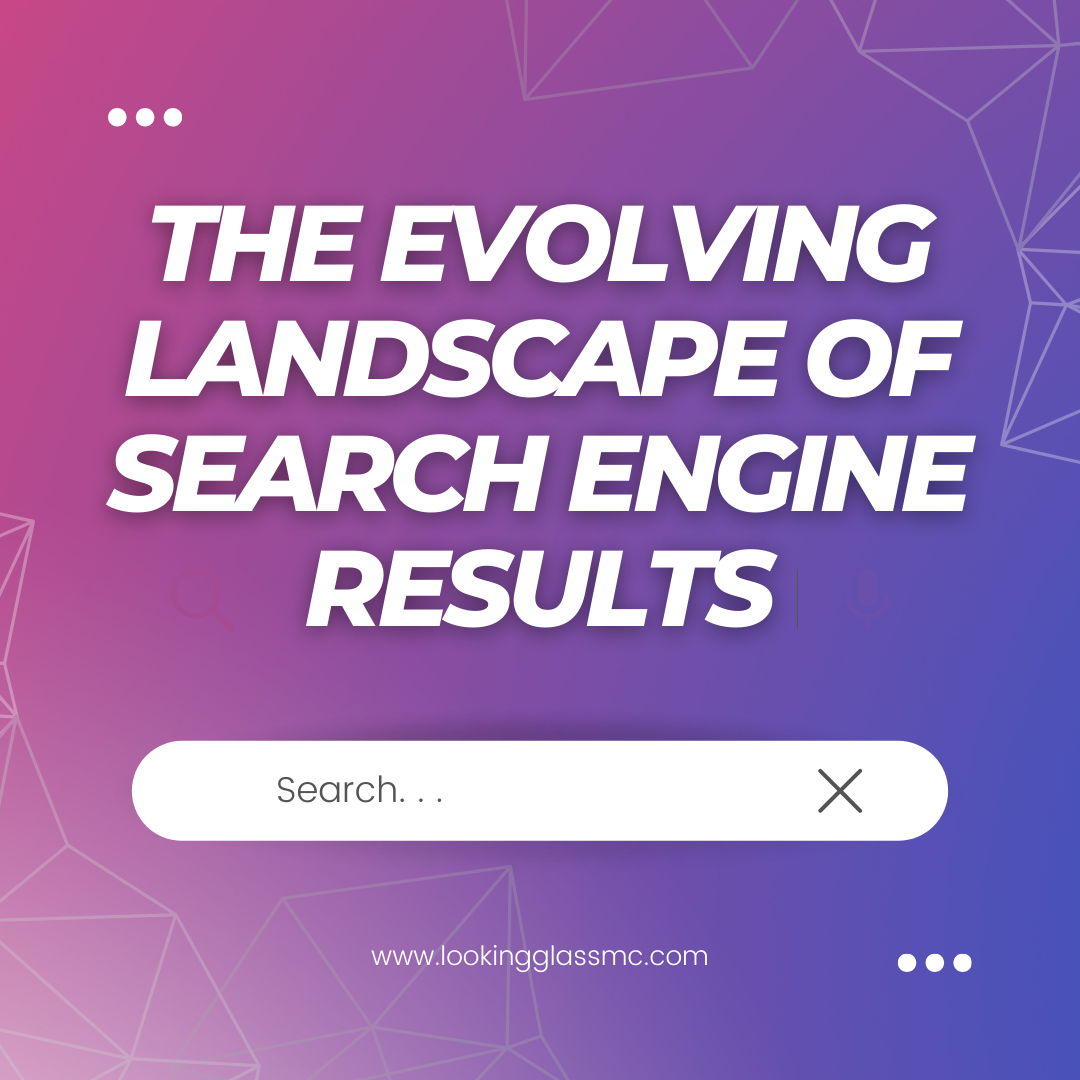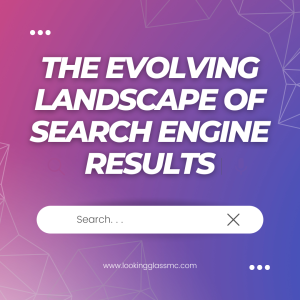The Power of Blogging
How to start a blog for your small business
In the digital age, content is king, and one of the most powerful ways to share valuable content with your audience is through blogging. Starting a blog can be a game-changer for small businesses, offering numerous benefits that go beyond simply sharing your thoughts and ideas. From improving your website’s SEO to establishing your brand as an authority in your industry, regular blog posts can attract and engage your target audience, driving more traffic to your site and building customer trust.
Why Start a Blog for Your Small Business?
1. Boost Your SEO
Search engine optimization (SEO) is crucial for any business looking to increase its online visibility. One of the most effective ways to improve your website’s SEO is through consistent, high-quality blog content. Every blog post you publish is another indexed page on your website, giving you more opportunities to show up in search engine results. Additionally, by targeting specific keywords relevant to your industry, you can attract organic traffic from users searching for those terms. Blogging also allows you to update your content regularly, signaling to search engines that your site is active and relevant.
2. Establish Your Brand as an Authority
Blogging is an excellent way to position your brand as a leader in your industry. By sharing valuable insights, tips, and expertise, you can demonstrate your knowledge and experience to your audience. Over time, this helps build credibility and trust with your readers, making them more likely to choose your products or services over your competitors’. A well-maintained blog can become a go-to resource for information in your niche, further solidifying your brand’s reputation.
3. Engage and Grow Your Audience
Regular blog posts give you a platform to connect with your audience on a deeper level. Whether you’re answering common questions, addressing industry trends, or providing helpful advice, blogging allows you to engage with your customers in a meaningful way. By offering valuable content, you can attract new visitors to your site, encourage repeat visits, and even foster a community around your brand. Engaged readers are more likely to share your content with others, helping you reach an even broader audience.
4. Drive More Traffic to Your Website
Every blog post you publish is an opportunity to drive more traffic to your website. By sharing your blog posts on social media, in email newsletters, and through other marketing channels, you can attract more visitors to your site. Additionally, high-quality content can generate backlinks from other websites, further increasing your site’s authority and driving even more traffic. The more traffic your website receives, the more opportunities you have to convert visitors into customers.
How to Start a Blog for Your Small Business
1. Choose Your Blog’s Focus
Before you start writing, it’s important to determine the focus of your blog. Consider what topics are relevant to your industry and what your target audience is interested in. Your blog should provide value to your readers, so focus on topics that address their needs, answer their questions, or offer solutions to their problems.
2. Create a Content Plan
Consistency is key when it comes to blogging. Create a content plan that outlines the topics you want to cover, the keywords you want to target, and the frequency of your posts. This plan will help you stay organized and ensure that you’re consistently publishing fresh content.
3. Write High-Quality Content
When it comes to blogging, quality is more important than quantity. Focus on creating well-researched, informative, and engaging content that provides real value to your readers. Each post should be clear, concise, and easy to read, with a strong introduction, informative body, and compelling conclusion. Don’t forget to include relevant keywords naturally throughout your content to improve your SEO.
4. Optimize Your Posts for SEO
In addition to using relevant keywords, there are several other ways to optimize your blog posts for SEO. Use headings and subheadings to structure your content, include internal and external links, and add meta descriptions and alt text for images. These elements not only improve your SEO but also enhance the user experience on your site.
5. Promote Your Blog
Once you’ve published a blog post, it’s time to promote it. Share your post on social media, include it in your email newsletters, and encourage your readers to share it with others. The more you promote your content, the more traffic you’ll drive to your website.
Start Blogging Today with Looking Glass Consulting and Digital Marketing
Starting a blog is one of the most effective ways to share valuable content, improve your SEO, and establish your brand as an authority in your industry. If you’re ready to start blogging but need help getting started, Looking Glass Consulting and Digital Marketing is here to assist. Our team of experts can help you create high-quality content that resonates with your audience and boosts your SEO. Contact us today to learn more about our content writing and SEO services, and take the first step towards building a successful blog for your small business.