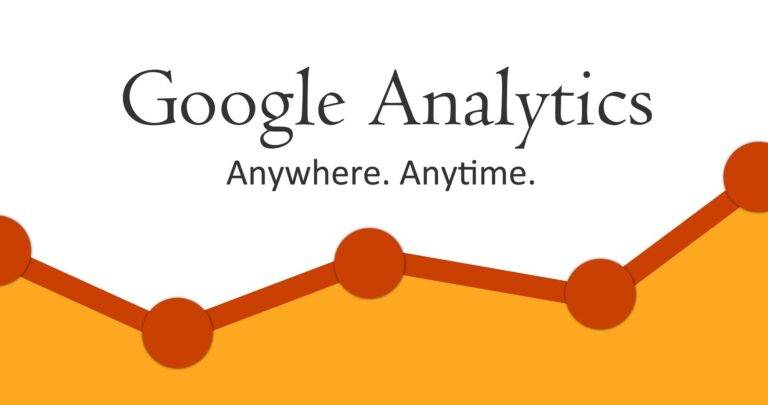
GA4 Migration: What You Need to Know and How to Get It Right
Google Analytics 4 (GA4) is the latest version of Google Analytics, which was released in October 2020. It is designed to help businesses gain insights into user behavior across various digital channels, including websites, mobile apps, and offline events. In this blog post, we will explore what GA4 is, what it is capable of, and how to get it right.
What is GA4?
GA4 is a new version of Google Analytics that is built on a different data model than the previous version, Universal Analytics. Unlike Universal Analytics, which focuses on pageviews and sessions, GA4 is designed to track individual users across multiple devices and channels. It provides a more comprehensive view of user behavior and allows businesses to better understand the customer journey.
What is it capable of?
GA4 offers several features that are not available in Universal Analytics, including:
Enhanced cross-device tracking: GA4 allows businesses to track user behavior across multiple devices, including smartphones, tablets, and desktops. This feature helps businesses understand how users interact with their content and ads across different devices.
Predictive analytics: GA4 includes machine learning capabilities that can help businesses identify trends and patterns in user behavior. This feature enables businesses to make more informed decisions based on data insights.
Deeper integration with Google Ads: GA4 offers deeper integration with Google Ads, which allows businesses to measure and optimize their advertising campaigns more effectively.
Event-based tracking: GA4 allows businesses to track specific events on their websites or mobile apps, such as button clicks, form submissions, and video plays. This feature provides more granular data on user behavior.
Getting it right To get the most out of GA4, businesses need to ensure that they set it up correctly.
Here are some tips for getting GA4 right:
Set up GA4 alongside Universal Analytics: GA4 is still a new platform, and it may take some time for businesses to get used to it. Setting up GA4 alongside Universal Analytics allows businesses to compare data between the two platforms and ensure that they are tracking user behavior accurately.
Use Google Tag Manager (GTM) to implement GA4: GTM is a free tool that allows businesses to manage their tracking tags more efficiently. Using GTM to implement GA4 can help businesses save time and ensure that their tracking is set up correctly.
Connect GA4 to BigQuery: BigQuery is a cloud-based data warehouse that allows businesses to analyze large amounts of data quickly. Connecting GA4 to BigQuery enables businesses to run more in-depth analysis on their data and gain deeper insights into user behavior.
The time to migrate is now While GA4 is still a new platform, businesses should start migrating to it as soon as possible. GA4 offers several advantages over Universal Analytics, and it provides a more comprehensive view of user behavior. Migrating to GA4 may take some time and effort, but it is worth it in the long run.
Commonly Asked Questions
Q: Is GA4 free?
A: Yes, GA4 is a free platform.
Q: Can I use GA4 alongside Universal Analytics?
A: Yes, however universal will be removed on July 1st, 2023.
Q: What is the difference between GA4 and Universal Analytics?
A: GA4 tracks individual users across multiple devices and channels, while Universal Analytics focuses on pageviews and sessions.
Q: How do I migrate to GA4?
A: Google provides several resources to help businesses migrate to GA4, including a migration guide and a data migration tool. To ensure proper migration and set-up of conversions it is recommended to consult a professional.
Q: Do I need to use GTM to implement GA4?
A: No, businesses can implement GA4 without using GTM, but using GTM can help save time and ensure that tracking is set up correctly.
Need Help?
Looking Glass Consulting & Digital Marketing is here to help you migrate to Google Analytics 4 and take advantage of its powerful features. With our GA4 migration services, you can ensure that your tracking is set up correctly and gain deeper insights into user behavior across multiple devices and channels.
Don’t wait any longer to migrate to GA4. The time is now to take advantage of this powerful platform and gain a more comprehensive view of your customer journey. Contact Looking Glass Consulting & Digital Marketing today to learn more about our GA4 migration services and how we can help your business succeed in the digital world.
